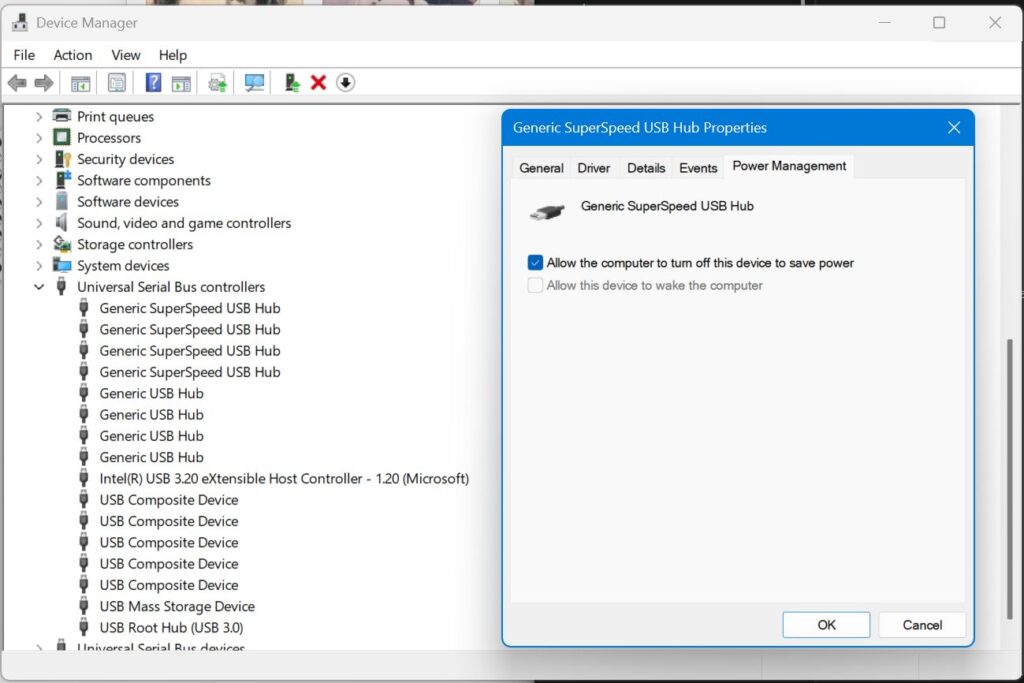I have an LED backlit keyboard. After about 5 minutes of keyboard inactivity, the LED lights turn off, and press any keyboard key will not turn them back on (like they used to on my previous LED keyboard)
Details and partial solution:
I have the Tecknet TK-KB002 Wired Gaming Keyboard plugged into a USB port in the back of my PC.
The keyboard is in solid colour mode (M3), but this also occurs in other modes.
After about 5-7 minutes of keyboard inactivity, the LED lights turn off.
Pressing any key on the keyboard, does NOT turn the LED lights back on (it should)
Pressing FN+M3 does not turn the LED lights back on.
I must press FN+💡(lightbulb/PgDn) to enable the LED. This key will also turn off the LED lights.
When I plugged the keyboard into a USB hub connected to my computer, pressing a key on the keyboard did turn on the keyboard LEDs.
This suggests that Windows 11 is powering off the USB after several minutes of inactivity.
Interesting that the Hub allows any key to be press to wake-up the USB port, but when I am directly connected to a PC USB port, I must press FN+💡(lightbulb/PgDn).
I suspect that Device Manager / Universal Series Bus Controllers / Power Management could solve this.